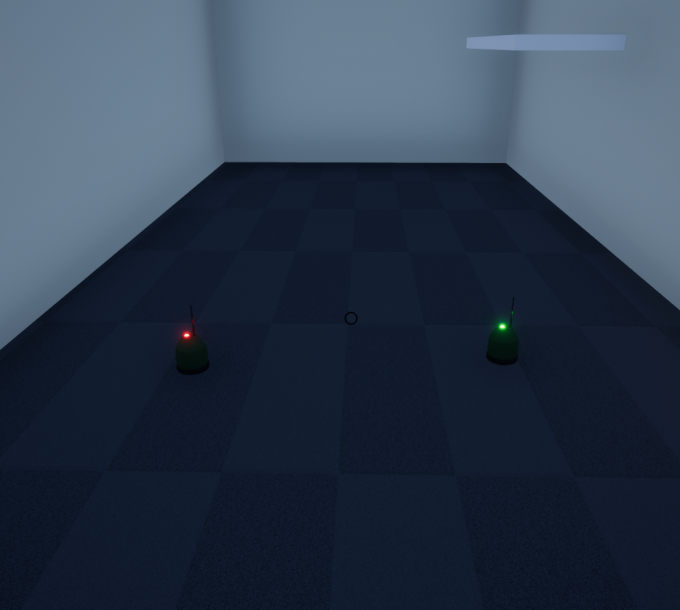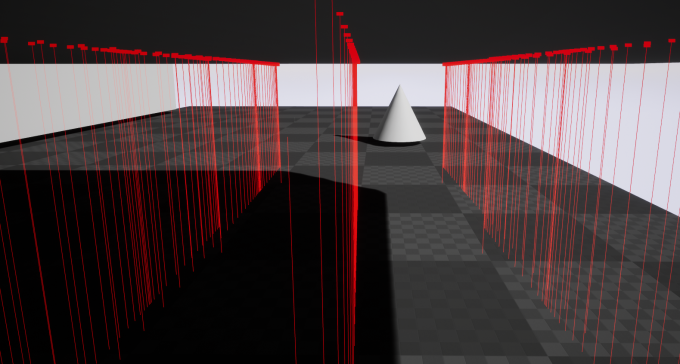Hallo Everyone!
I’m back and our game “Sound of life” has started taking shape! We have been working hard for a couple of weeks now and it feels good that we are getting somewhere. But let’s start talking about what I have been doing.
I have continued my work on sequences by adding more more of them, one for every survivor and I also added a end sequences. The new digging sequences are similar to the actress sequence, Tracks, fade and spawning actors. But I did also add some music to make them feel more alive. Some voice lines was also added but I will talk about that in an later post.
But this takes use to the new end sequence. It will play when the player have run out of time or found all the survivors. This sequence was filmed in its own level, the level was a smaller replica of the games starting area. This was done for two reasons, the graphical people could now work in the main scene whiteout any risk of collisions and I could do whatever I wanted to make the sequence look pretty.

The the end sequences exist of three shots, one of the desk in the rescue station, one of the notice board and last a shot of the fountain. Then I created a spawn actor, this is just an ordinary actor that would spawn pictures on the desk and board depending on who was found in the main level. I used a object called Game Instance, it could be used to store data in between levels which is pretty handy. The fountain shot dose not change depending on your performance however. This is suppose to represent all the people that you cant save.
After the sequence the player is sent back to the starting menu. The menu is also in its own level but this is just used so a new player can come and play. The camera is mounted on the head of an idle animation so that we get some movement in the menu. Then their is a widget that contains the Sound of Life logo and the text “press any key to start”. I don’t think I need to explain what happens after you press a button.
But this is one of the things I have been doing and I will be back soon with more, to be more exact how our games notice board work, see you later.